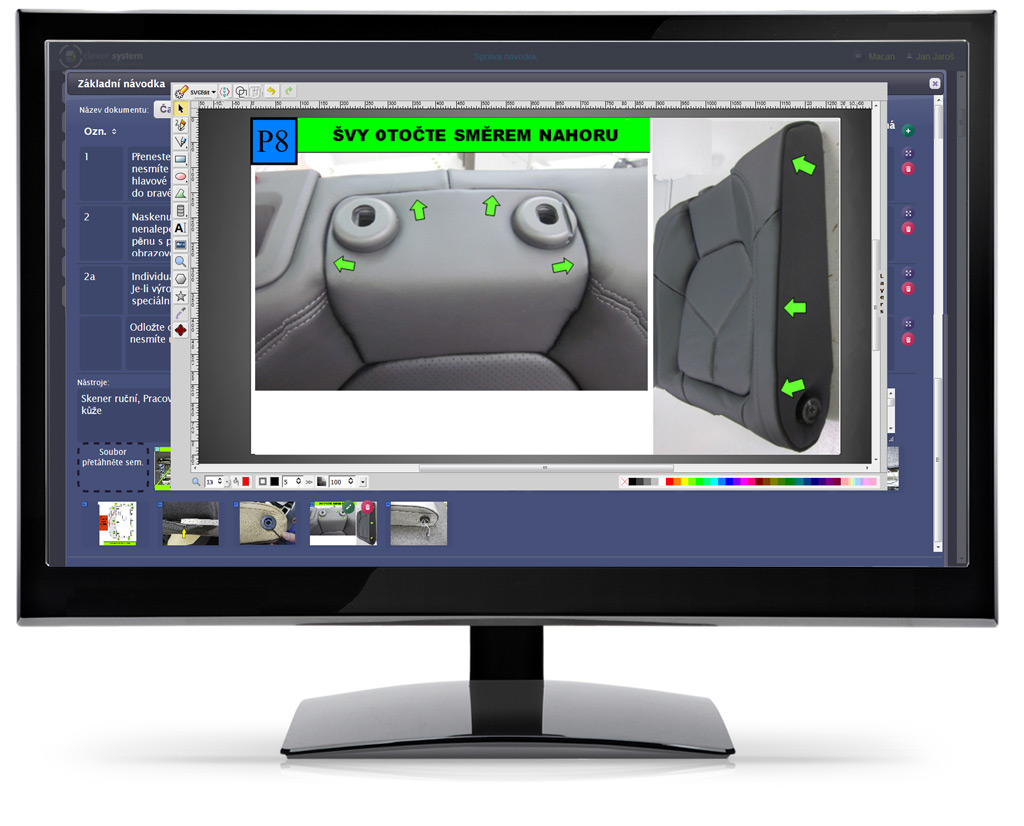Document Management (OMS)
Smooth operation of an assembly line depends on the smooth flow of information. Workers at individual stations need to know how many pieces to manufacture and be aware of any changes to their manuals. This information also needs to be archived for future audits.
OMS is a system that can do all of this digitally, eliminating the need to print and distribute hundreds or thousands of pages. Everything can be easily changed on the go thanks to the approval system, and archiving all past and up-to-date versions of operational sheets is just as easy. (Learn more)
Management of manufacturing documentation (Operational Method Sheets, OMS) refers to the system of creating, storing, distributing, amending, and approving of documents describing manufacturing and work procedures.
These may be safety or fire hazard regulations, or assembly manuals directing workers on what to do.
In the past such documents were printed and displayed at workplaces. The effect of this, however, is limited.

Fortunately, modern technologies give us new options:

- Intuitive admin interface for creating management documentation including a drag&drop feature with an integrated bill of materials.
- Automatic revision management with change tracking and history
- Picture editor
- Alert notification / approve changes notification
| Operational Method Sheets | OMS Admin | OMS Admin BOM |
| Editing technological assembly processes linked to the Bill of Materials | ✔ | |
| Possibility of setting assembly leves | ✔ | ✔ |
| Editing technological assembly processes not linked to the Bill of Materials | ✔ | ✔ |
| Check if the Bill of Materials includes all parts | ✔ | ✔ |
| Allows adding new or alternative parts | ✔ | ✔ |
| Možnost definování vazby dílů -> varianta výrobku (vazba na variantu) | ✔ | ✔ |
| Revision – automatické navýšení (vyšší číslo nové verze) revize a uzavření této revize pro editaci po ukončení změn v technologickém postupu | ✔ | ✔ |
| Exporting the whole technological process including pictures into PDF | ✔ | ✔ |
| Allows showing technological processes in an internet browser | ✔ | ✔ |
| Setting up permissions for users/technologists for individual products | ✔ | ✔ |
| Tracking changes (who changed what to what and when) and searching in technological processes by their date of validity | ✔ | ✔ |
| Check for unauthorized or incorrectly entered part in all technological assembly processes | ✔ | |
| Bill of Materials changes notification. Users specified in the “email manager” for the particular technological assembly process are notified in case any changes are made to it | ✔ | |
| Email manager – creating mailing list for notifications on changes in the Bill of Materials of a particular product | ✔ | |
| Notification of unprocessed changes in the Bill of Materials at startup | ✔ | |
| Multilingual – English, Czech | ✔ | ✔ |