Alert & Monitoring System (ANDON)

ANDON was originally a Japanese term for paper lanterns hanging above workstations the lighting of which allowed the worker to call for assistance from afar. Today the meaning of the term has broadened to refer to problem alert system in industrial manufcaturing.
CLEVER ANDON
CLEVER ANDON gives your a tool for monitoring workstations and your workers tool for communicating quickly with the appropriate support.
Pressing a button or activating the set up sensor changes the status of the respective workstation. The buttons are user defined, but they usualy use the categories of Maintenance / Quality / Team Leader.
The way the CLEVER ANDON works is simple, but it brings many benefits:
- Helps in preventing production outages
- In case of an outage it ensures a quick fix
- Signalling can be electronic, visual, and acoustic
- Automation of alert reaction including the hierarchy of notifications
Coupled with the Escalation System module it can communicate extraordinary situations to the people outside the factory floor (e.g. to the management). Furthermore, if the first alerted person does not respond in the allocated time, the Escalation System automatically takes further defined steps.
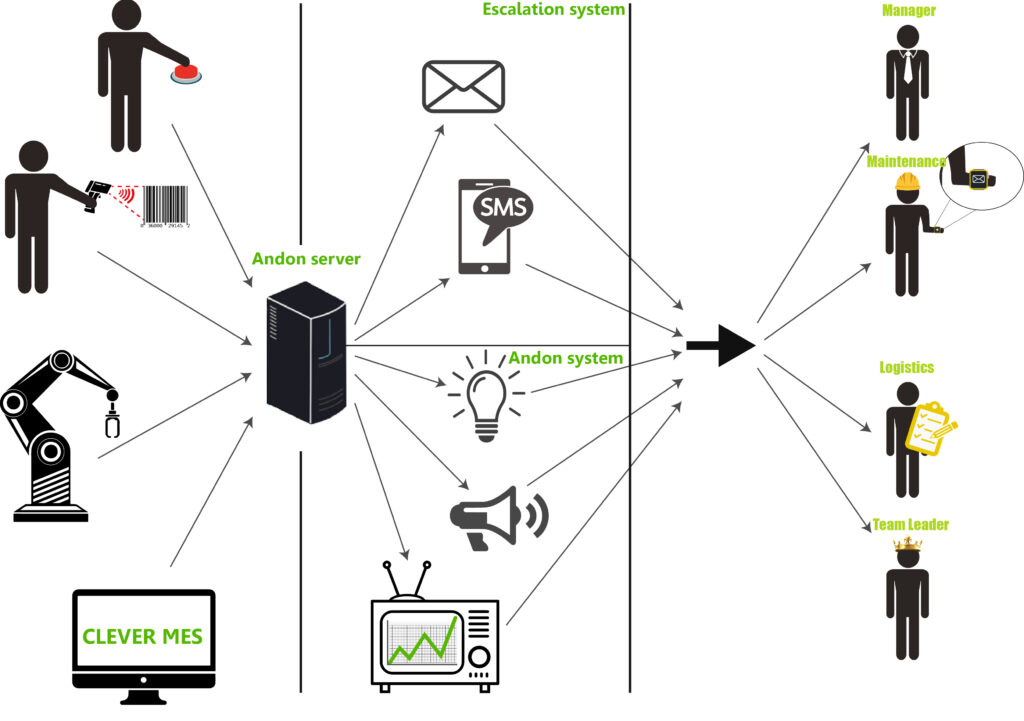
Clever Andon setup example
The typical Andon solution can have multiple triggers and final recipients. The crucial initiator of an Andon incident is an operator who calls in the appropriate colleague by pressing the button; most often this is maintenance, quality monitor, tool setter, Team Leader etc. Initiating an Andon incident can be multilayered (i.e. an operator presses the button or scans a the barcode to call in a Team Leader who in turn calls in the appropriate colleague).
Once initiated an Andon incident is displayed on selected screens on the factory floor and a message is sent to the required recipient (SMS, e-mail, portable device notification).

This is where the Escalation System comes in because it manages notifications, which includes the Andon system.
The escalation can also be multilayered and if the first recipient does not respond in the allocated time, the message is automatically forwarded to the next responsible person.
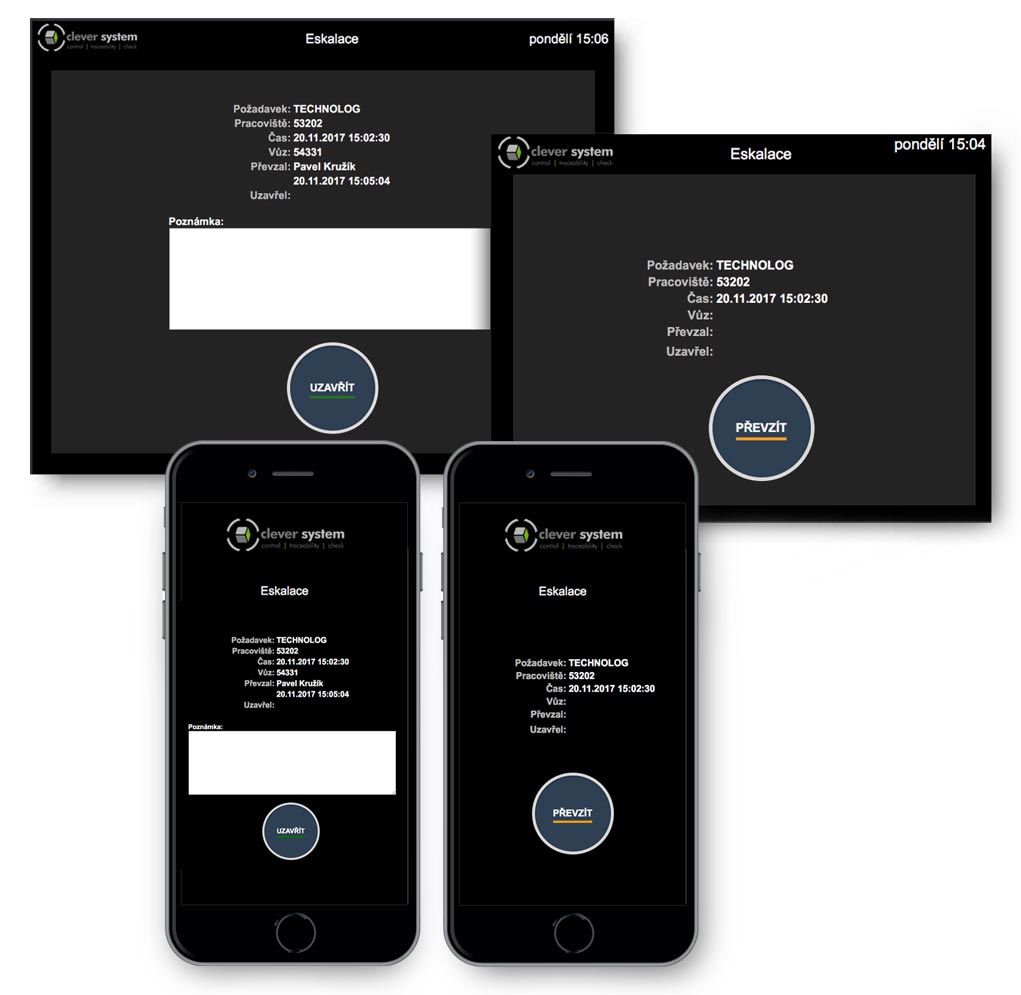
Taking up an escalated request may be done for example through a link in the body of the message. Clicking on the link confirms accepting the request.